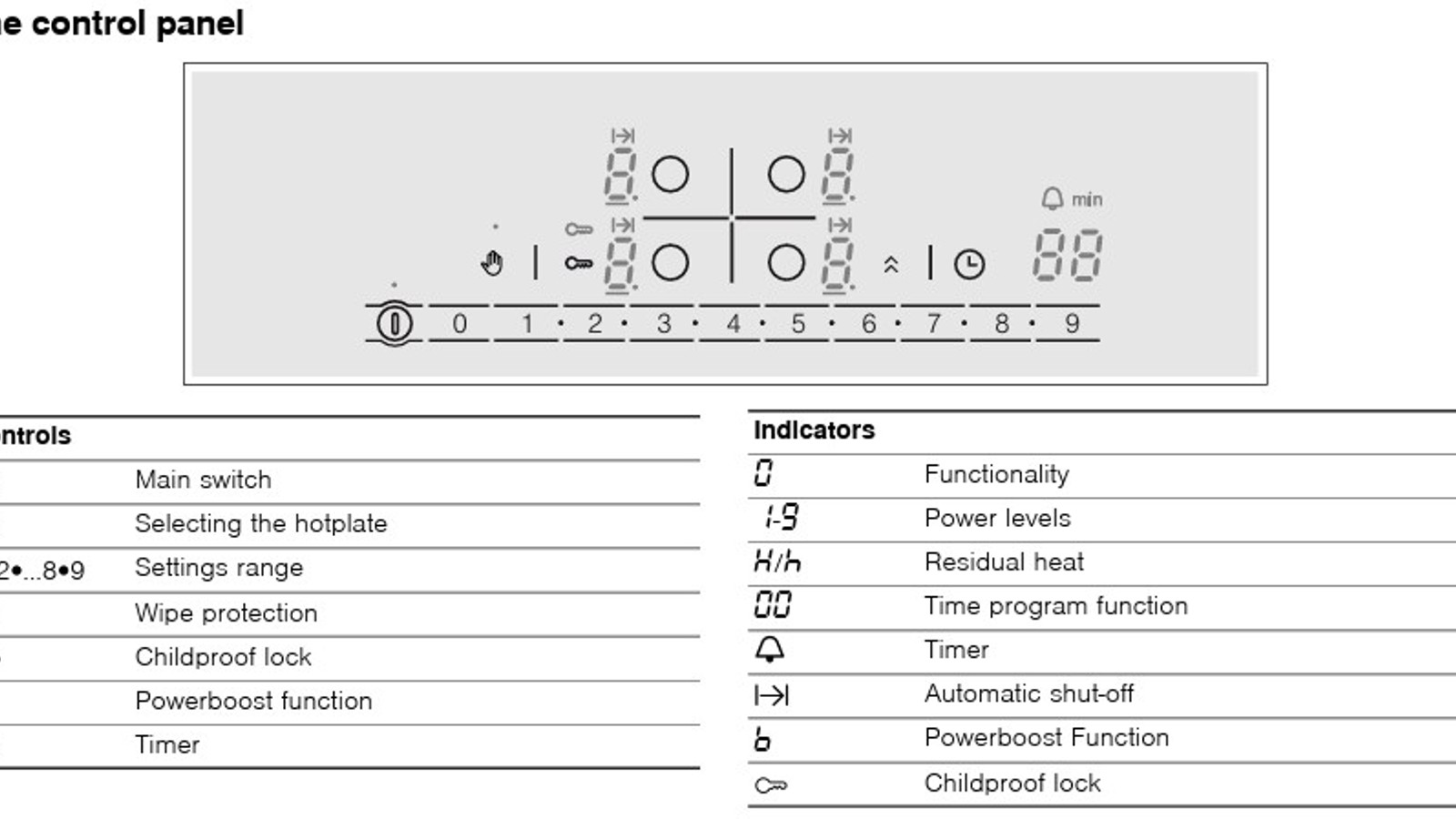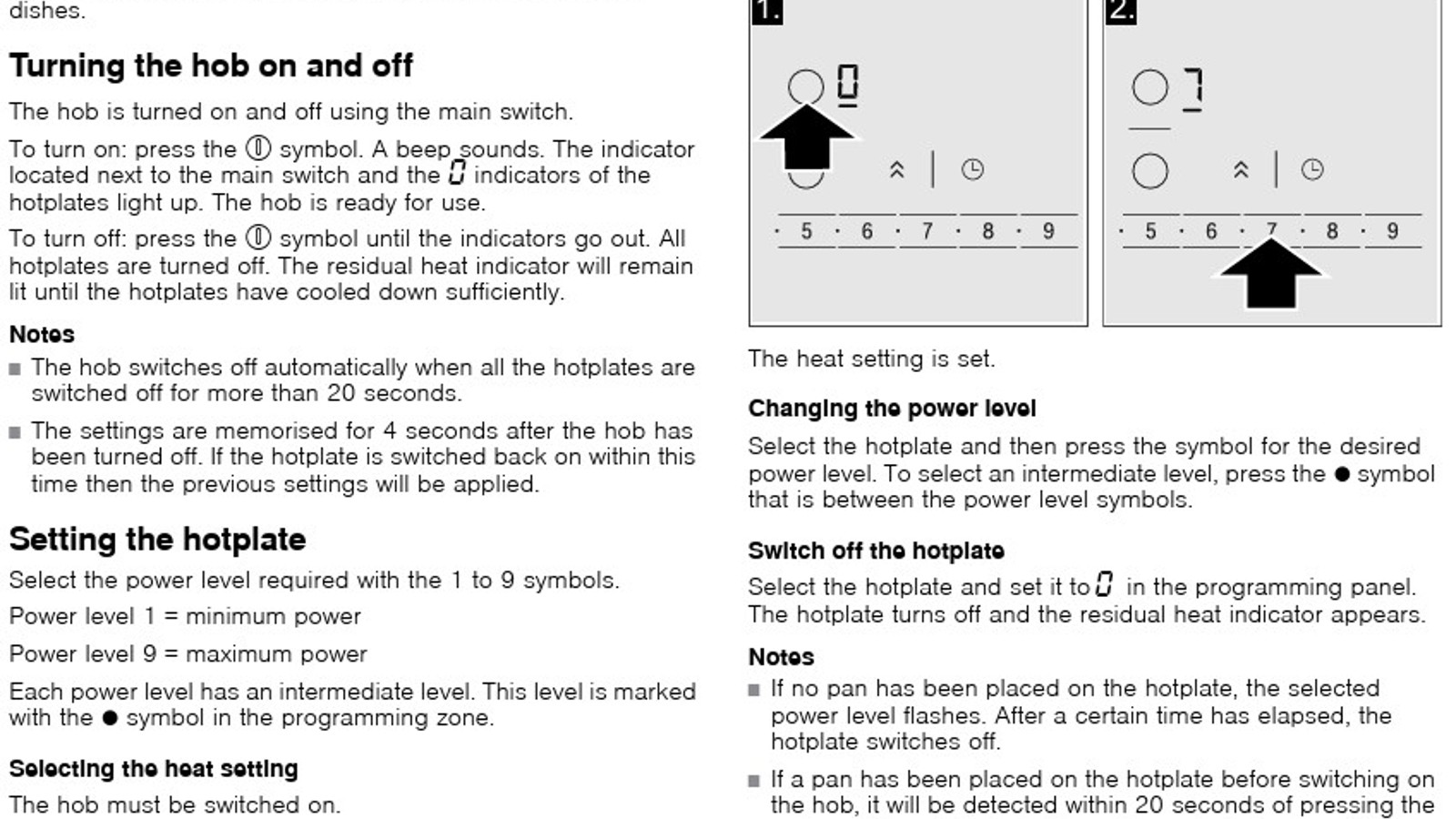04. Stove Top

Bosch induction glass-ceramic hob
1. Powering On & Off
• To turn on the hob: Tap the main power symbol (often “⏻”). You’ll hear a beep and see the controls light up.
• To turn off: Tap the same symbol. The display goes dark as all zones turn off.
2. Selecting & Adjusting Cooking Zones
1. Tap the zone icon you want to use.
2. Use the 0–9 slider to set the power level—slide toward higher number for more heat.
o Some models show a PowerBoost option (“boost” symbol) for rapid heating if that zone is free.
o If cookware isn’t detected, the level may blink and then shut off after a short while.
3. Residual Heat Indicator
• After cooking, zones may display “H” (hot) or “h” (warm)—don’t touch until it goes off.
4. Automatic Safety Switch-Off
• If a zone runs for a long time with no user input, it may shut off automatically. Press any button to reset and resume.