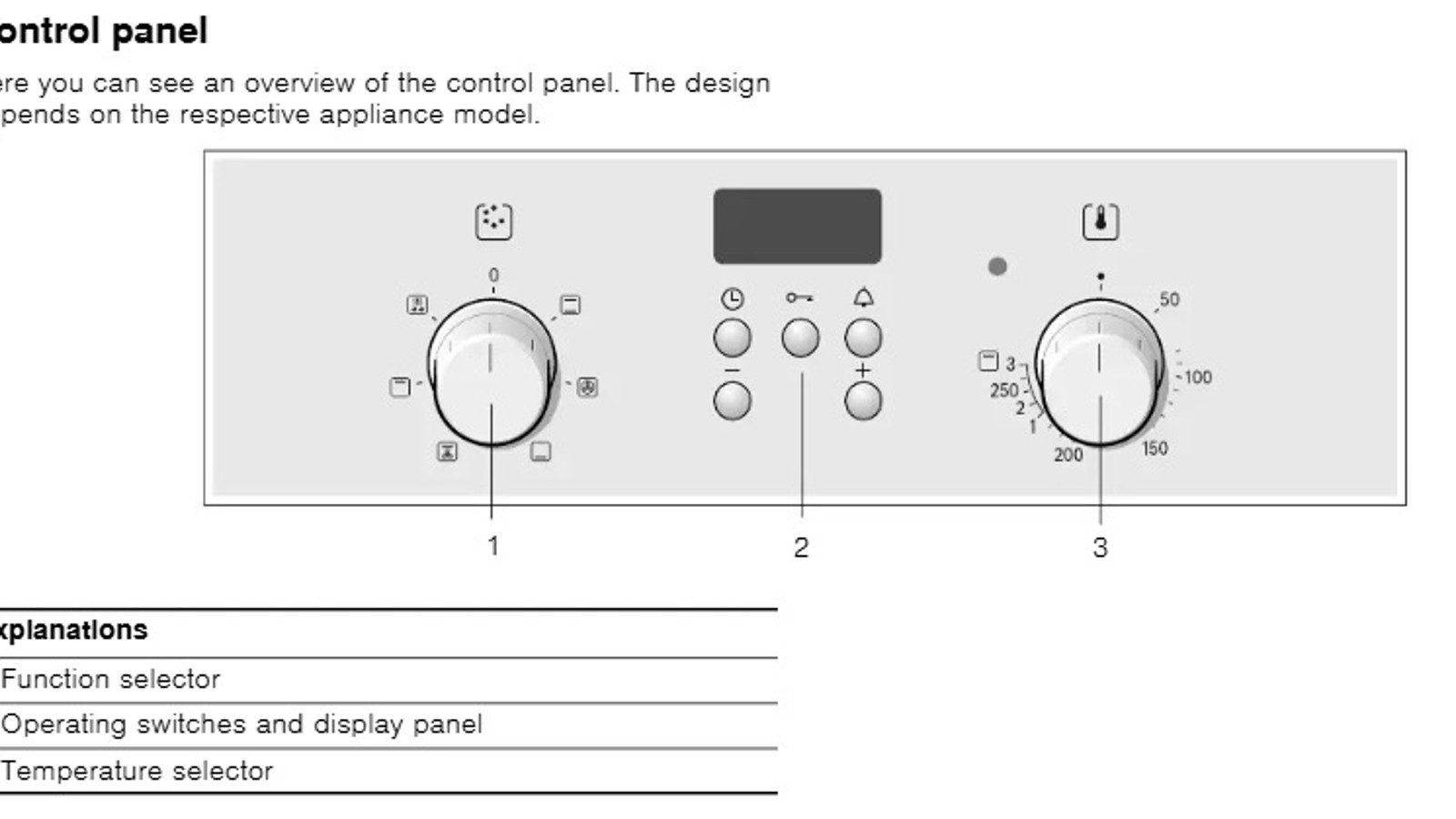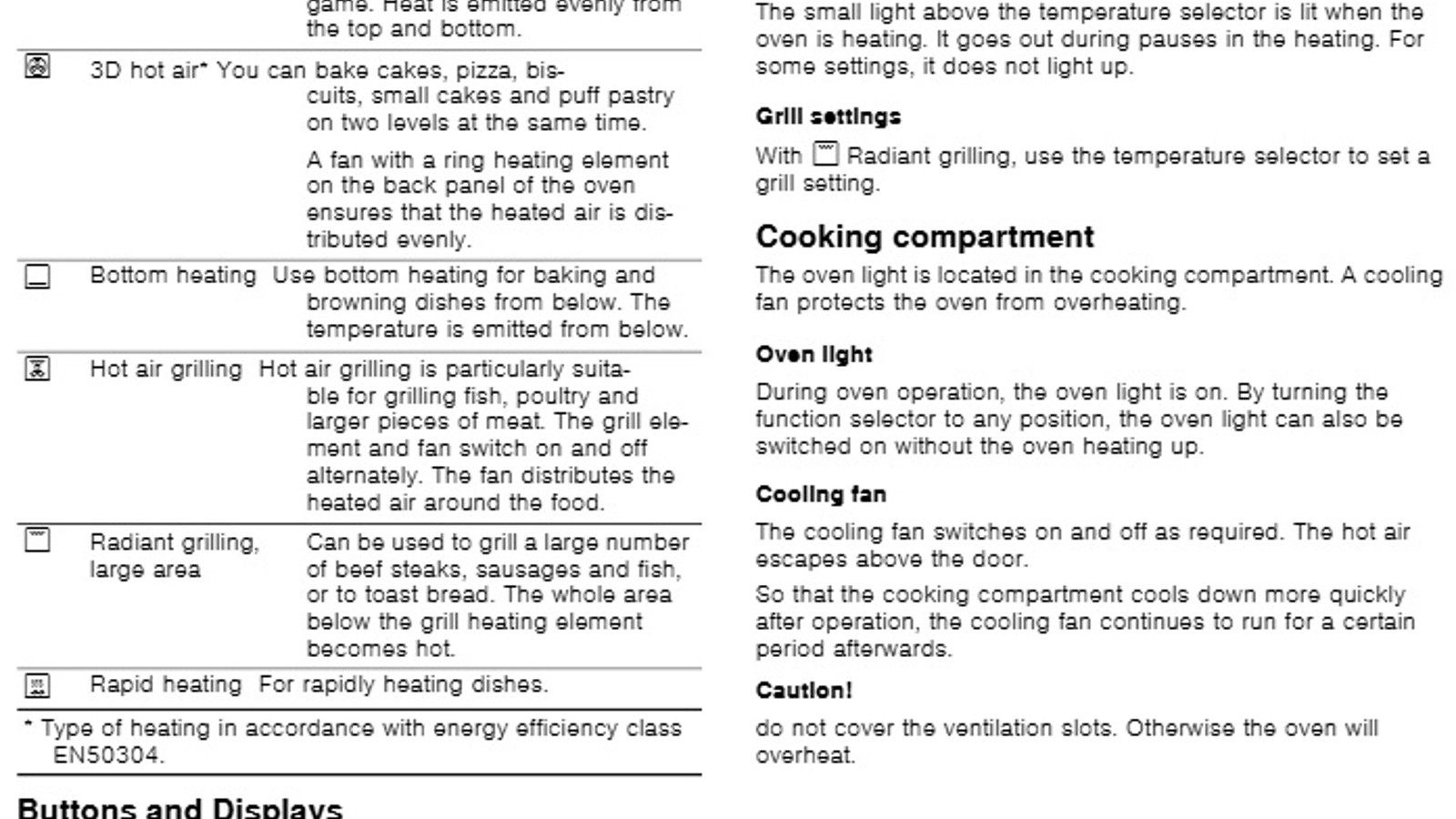Palm Piscadera Appliances
02. Palm Piscadera Oven
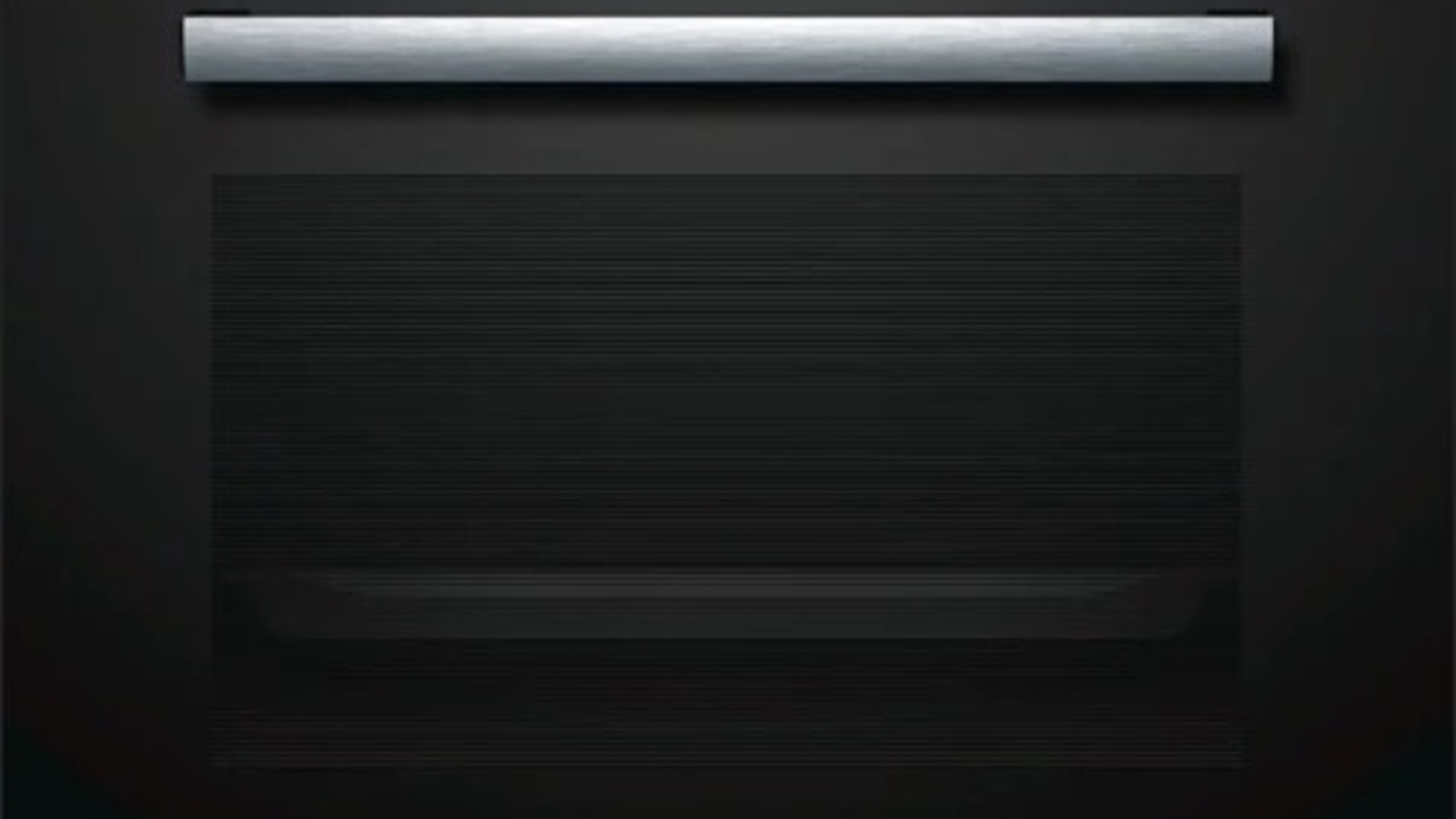
- Turn On & Cook
1. Turn the left knob to choose a cooking mode:
o 3D Hot Air (fan symbol) – good for most baking & roasting.
o Top & Bottom Heat – for pizzas, casseroles.
o Grill – for toasting or browning.
2. Turn the right knob to set a temperature (°C).
3. Place your food inside, close the door – oven will heat up and cook.
2. Set a Timer (Optional)
• Press the clock/timer button, set minutes with + / −.
• Oven will beep when time is up.
3. Turn Off
• When finished, turn both knobs back to “0” (off position).
• Cooling fan may run for a few minutes – this is normal.
4. Safety Tips
• Always use oven mitts – surfaces get very hot.
• Do not cover vents or place items on top of the oven.
• Let the oven cool before wiping inside.